Installation instructions for Apps Anywhere on Android devices
Download and install the Citrix Receiver app from the PlayStore on your Android device.
Open the Citrix Receiver app and select + icon to add an account.
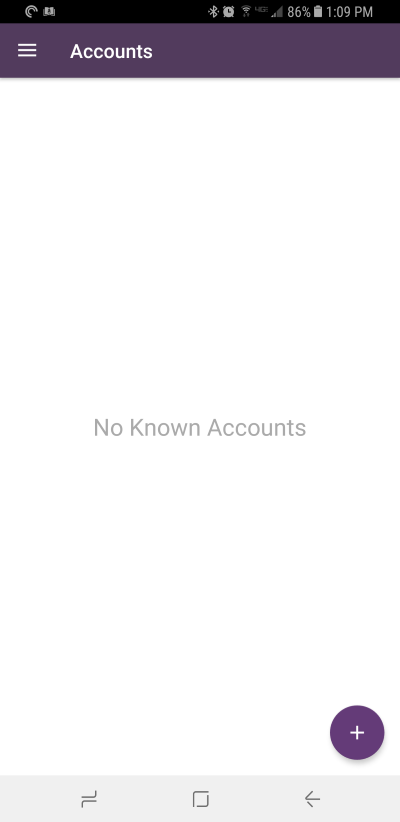
Enter "apps.salemstate.edu" as the server address and click the arrow to proceed
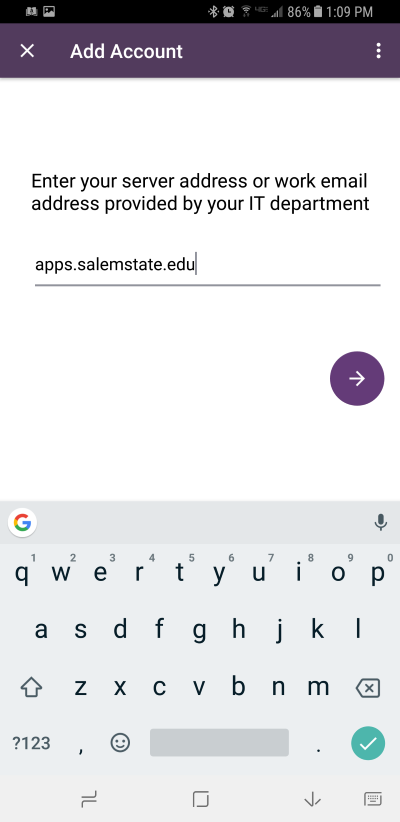
Once the server address has been added you'll be prompted to sign in with your SSU Login.
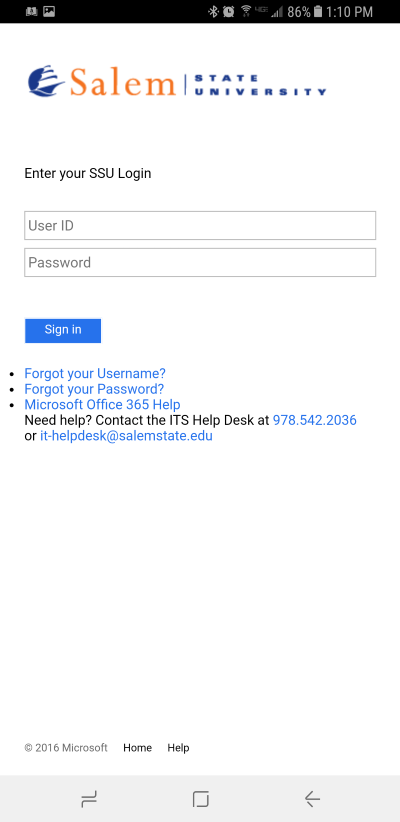
You should now see your apps!
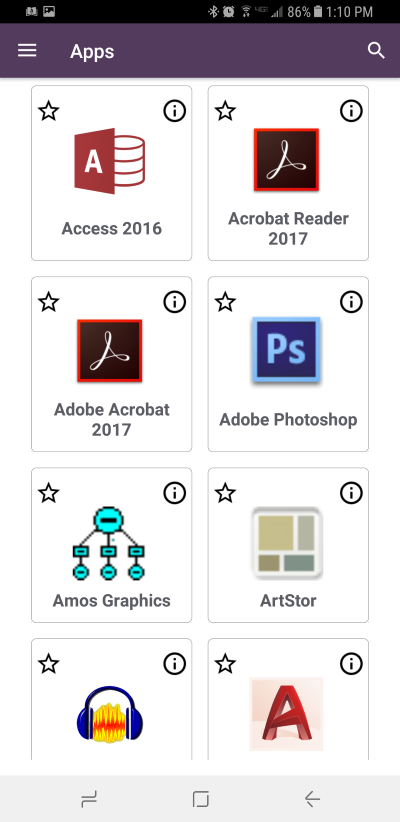
If you run into issues with accessing your apps, then please try deleting your account and re-adding.
