Installation instructions for Apps Anywhere on iOS devices
Download and install the Citrix Receiver app from the App Store on your iPhone or iPad.
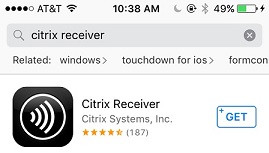
Open the Citrix Receiver app and select Add Account.

In the Address field, enter one of the following:
https://apps.salemstate.edu
Be sure to include the https:// when entering the address.
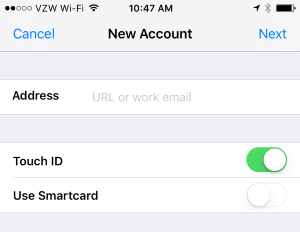
Log on with your User ID (ex. s1234567) and password.
Use "sscad" in the domain field.
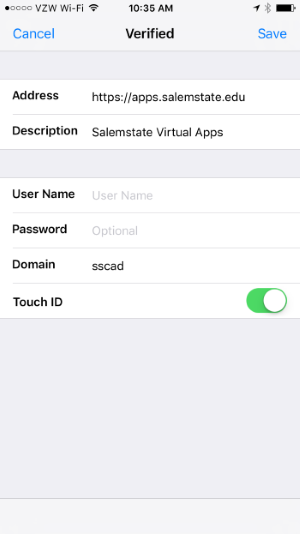
You should now see your apps!
The only way to access Apps Anywhere from your iOS device is through the Citrix Receiver app. You will never need to visit https://apps.salemstate.edu on your iOS device.
