Who can access PHStat?
As of Fall 2018, PHStat is accessible to all SSU students and faculty.
How to access PHStat?
PHStat is now in the Windows start menu.
Step 1: Login to Apps Anywhere via the online portal or on a thin client
Step 2: Launch the Windows Desktop
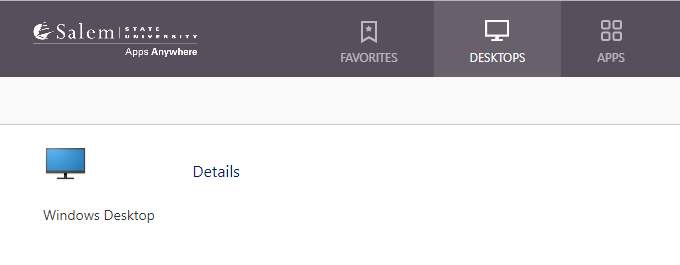
Step 3: Open the Windows start menu and then scroll down to find PHStat. Click to launch.

Step 4: Click Enable Macros
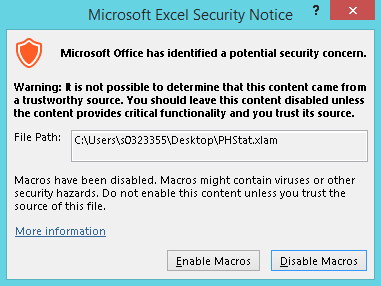
Step 5: After enabling macros, you'll see the PHStat add in on the menu.
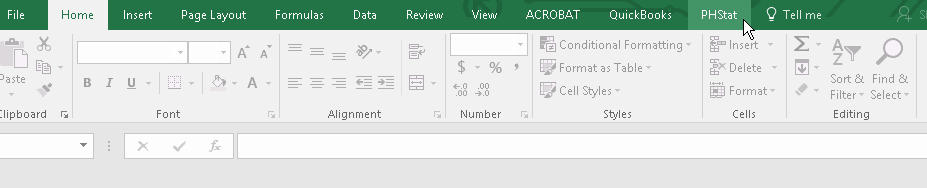
Note: Please see your instructor for detailed instructions on how to use PHStat.
