The following steps will explain how to connect a Windows 10 operating system to the Salem State wireless network.
To see a list of available networks in Windows select the network icon in the notifications area on the right side of the Windows 10 taskbar.
Select "SalemState" in the list of wireless networks and click "Connect".
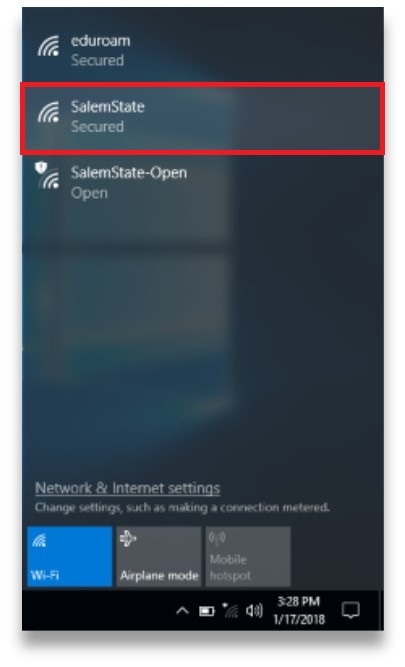
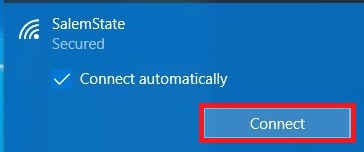
Enter your SSU username and password. Select "OK" and then select "Connect".
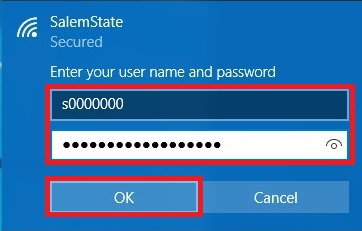
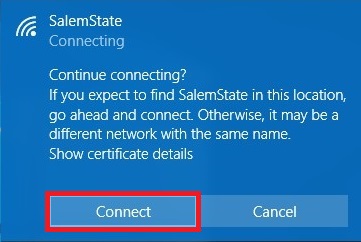
Open a web browser to verify you are connected to the internet.
