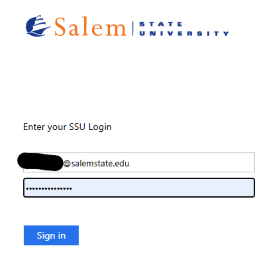How to sign into Jira (Atlassian) using your Salem State account
Enter your Salem State email address and select "Next".
Students should enter their student ID email address.
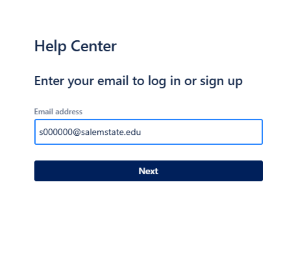
Select "Continue with Atlassian account"
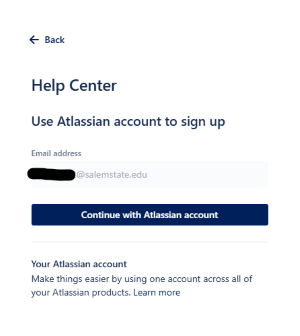
Select "Microsoft" to continue.
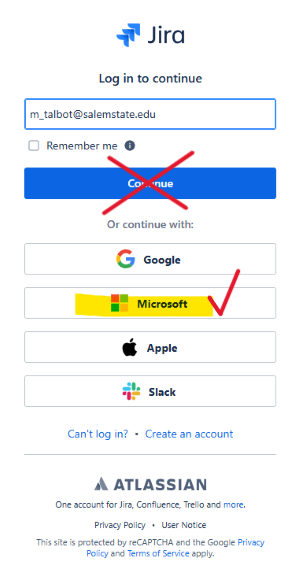
Enter your Salem State email address and select "Next"
Students should enter their firstinitial_lastname@salemstate.edu
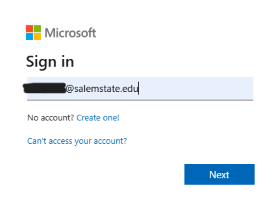
Choose your Salem State account to continue.
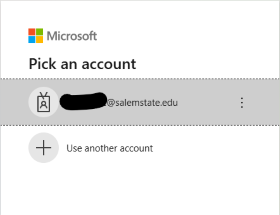
You will be taken to the Salem State login page. Enter your username and password.
Students should enter their student ID email address.