You can now have your preferred name printed on your ClipperCard as a student. To obtain a new ClipperCard with a preferred first name, you must surrender your old ClipperCard. There is no charge for a replacement card if you have legally changed your name. All preferred names are only being accepted from Navigator Portal and can take 24 hours to update.
To add your preferred name in Navigator:
1. Once at the Student Homepage, click on "Profile".
2. Next, click on "Change My Preferred First Name" in the menu on the left-hand side of the screen.
3. Enter your preferred name in the text box. Then, click "Save".
![]() NOTE: All preferred names will be shown on the front and back of your ClipperCard.
NOTE: All preferred names will be shown on the front and back of your ClipperCard.
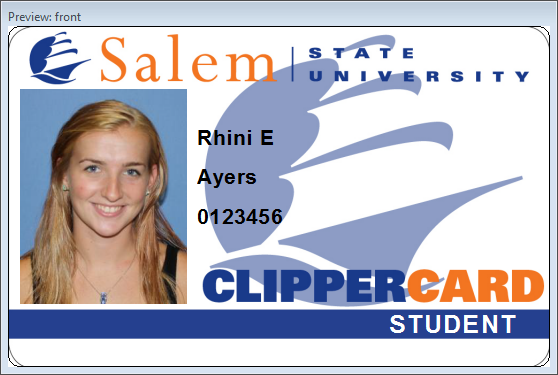
From Comprehensive Preferred Name Policy:
"Any preferred names that maybe deemed by a university authorized personnel to be an attempt at or actual misrepresentation, fraud, or interpreted as offensive will be subject to a thorough investigation. If misrepresentation, fraud, or offensive name is found, the name will be removed by an appropriate university official. As a result of the removal of the inappropriate preferred name:
• A user's primary/legal name will return as the default name displayed on affected University systems.
• The Navigation Center will be notified of the removed name.
• The user will be restricted for one (1) year from the ability to change to a preferred name.
• The user may be subject to disciplinary action through the Student Conduct Code."
