Sign up for a ClipperCard Online
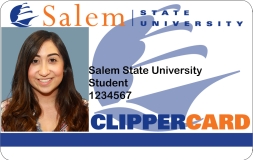
To get your first ClipperCard, you will need to submit a photo in the GET app or by visiting the GET webpage.
Log in using your SSU credentials, and submit your photo. You will receive an email confirming your photo has been accepted or rejected.
If you are a commuter student your card will be mailed to you unless you let us know otherwise.
Getting ClipperCard in Person
Please note: Due to a technical issue, ClipperCards are not currently available on demand. Please follow the online instructions and pick up your card once you're notified that it's ready.
When you come to the Student Navigation Center to get your ClipperCard please bring a government issued photo ID.
All of the following are acceptable forms of ID:
- License
- State ID
- Passport
- Permit
- Military ID
You will fill out a quick form and we will take your photo. The card will take about 5 minutes to print.
