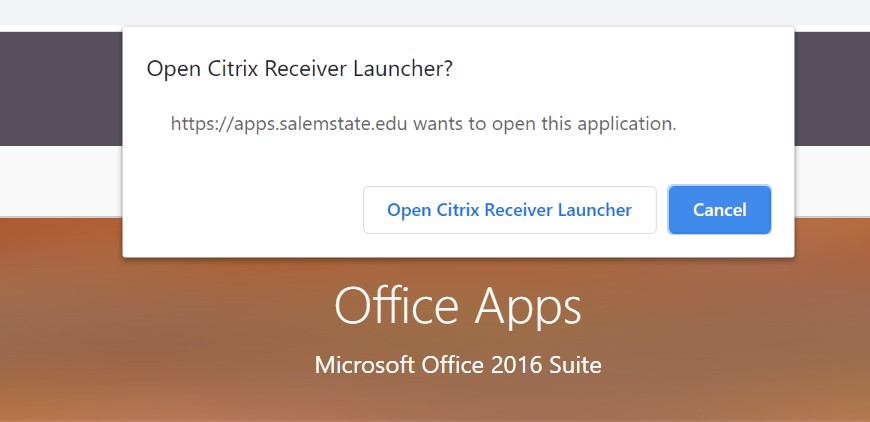Students, staff and faculty can locate apps available off campus by using Apps Anywhere.
- Go to https://apps.salemstate.edu
- Enter your SSU Login credentials and select Sign in
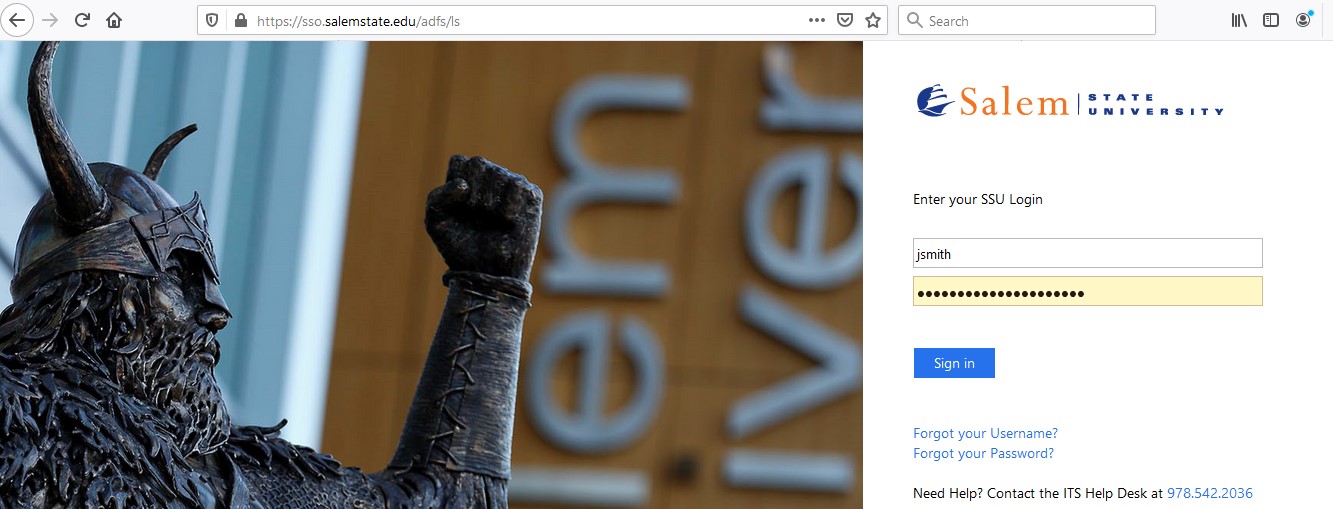
- View may default to All Apps displayed, select the Office Apps to view the Microsoft Office 2016 Suite (use scroll to view list of available apps in alphabetical order).
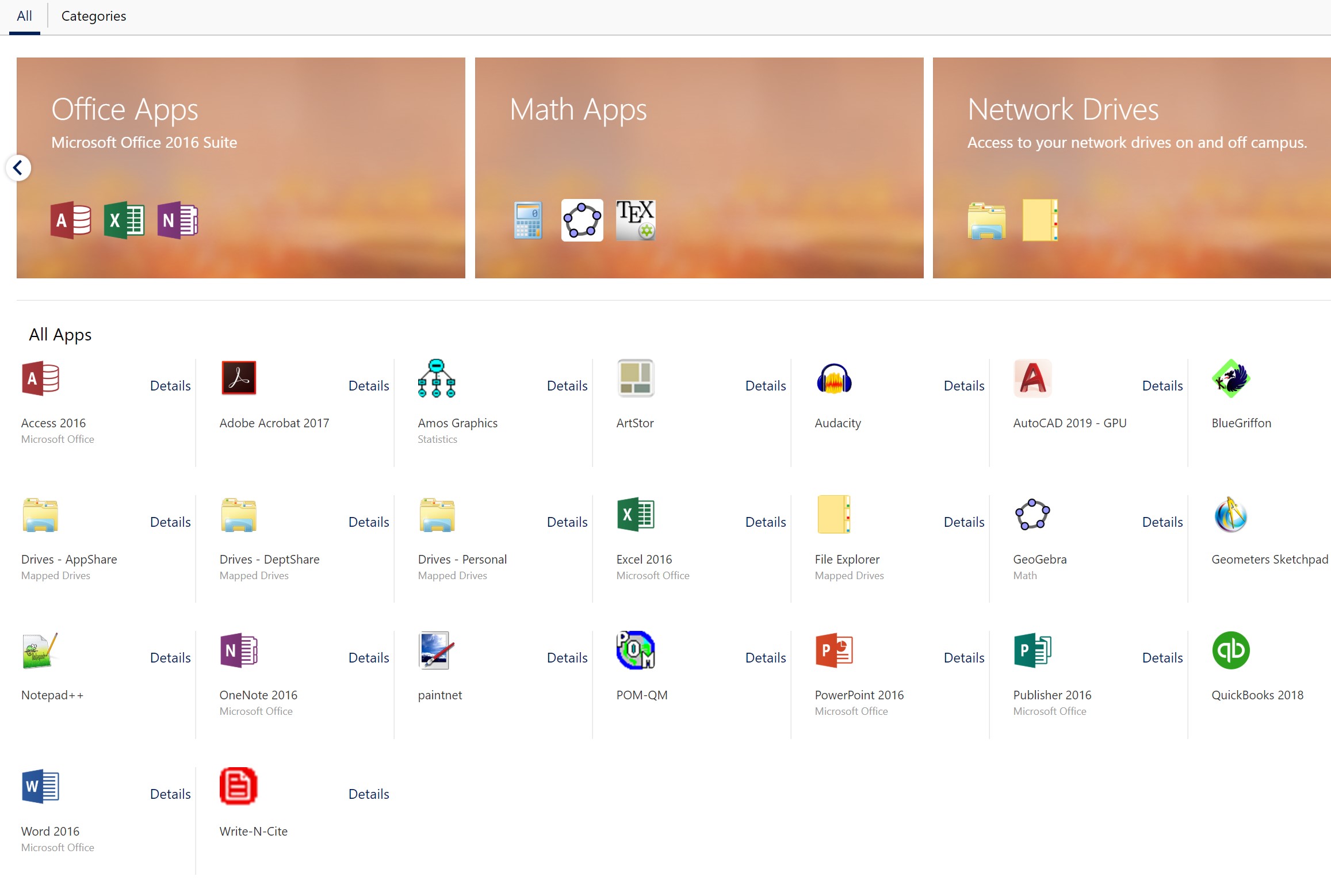
- Select the App desired to Launch in browser (this may launch automatically if using the Light Version of Citrix) or if you have already downloaded the Citrix Receiver to your laptop/computer, you may see the prompt in the next step).
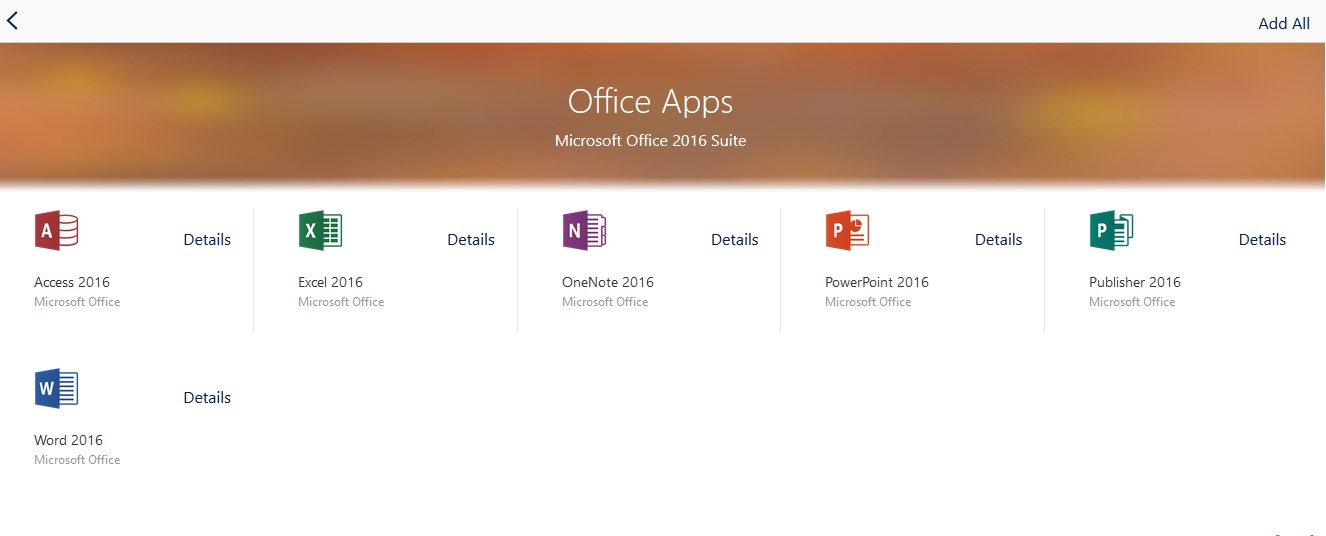
- Select the Open Citrix Receiver Launcher if prompted (if you previously downloaded the Citrix Receiver you will see this prompt).