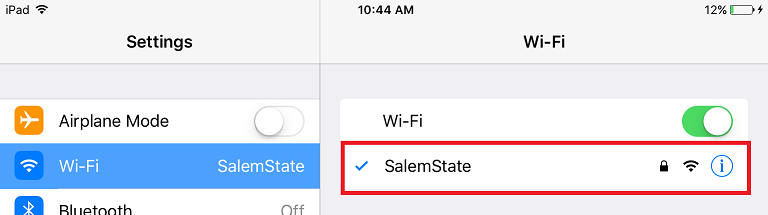The following steps will show you how to connect an iPhone, iPad, or iPod to the Salem State wireless network.
In Settings > Wi-Fi, choose “SalemState”.
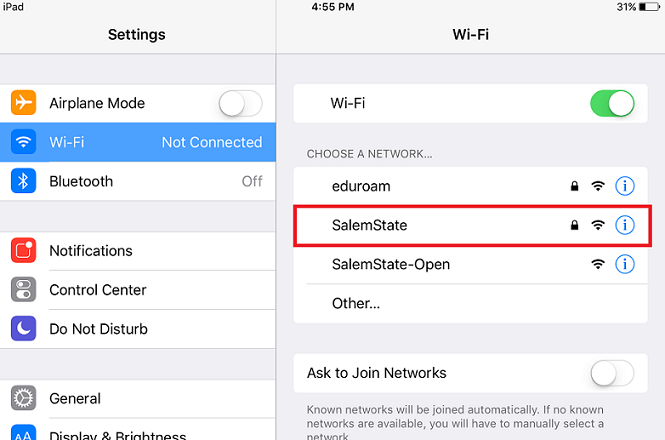
Enter your SSU username and password then select "Join".
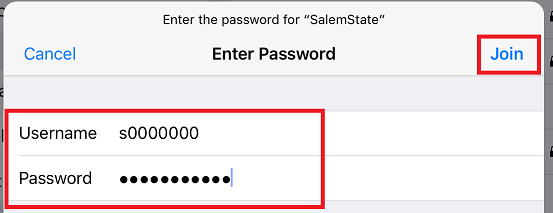
Select "Trust".
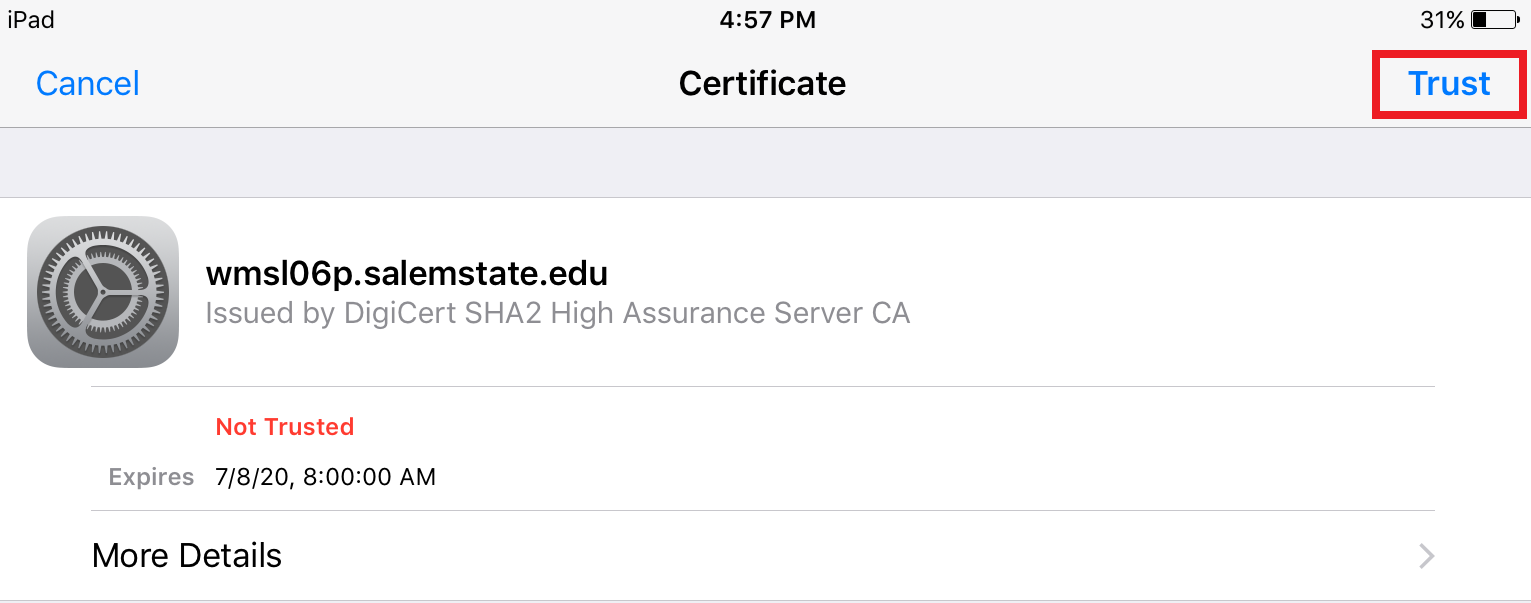
A blue check will verify you are connected to "SalemState". Open a web browser to test the connection.