Summary
Article
Uninstall or remove the Citrix Receiver from your Mac
In the event that you need to remove the Citrix Receiver from your Mac please follow these directions.
Instructions
Download the Citrix Receiver for Mac Installer DMG from https://www.citrix.com/downloads/citrix-receiver/mac/receiver-for-mac-latest.html.
The installer contains the uninstaller application required to remove the Citrix Receiver from your Mac.
Double click "Uninstall Citrix Receiver" to begin the process.
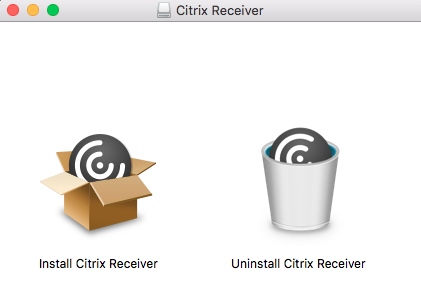
Then, click on “Open”
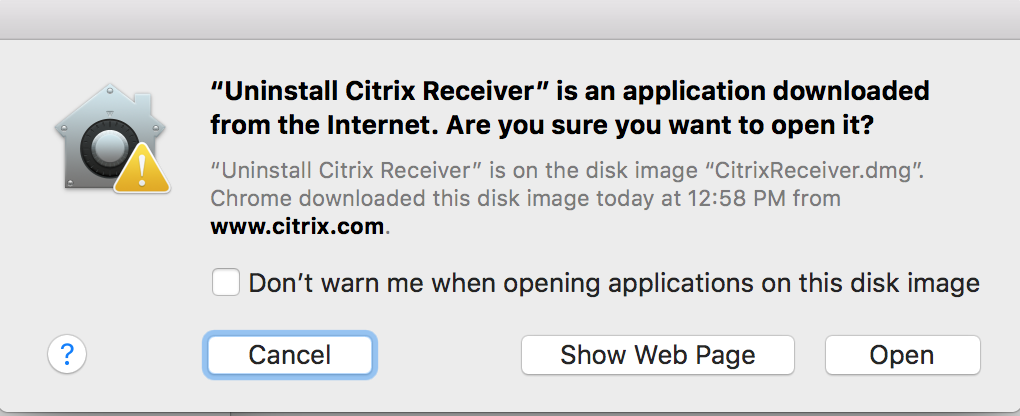
A confirmation prompt will pop up, click “Continue”
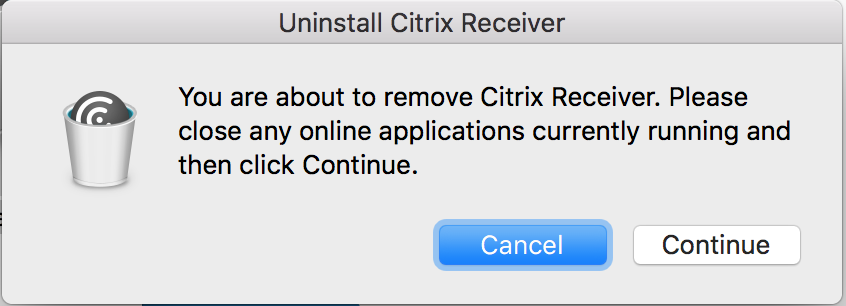
Authenticate with your credentials (You should be an Administrator)
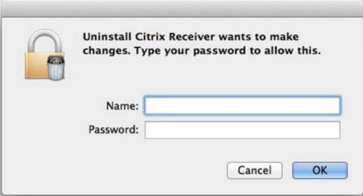
Click quit after the uninstall process has completed
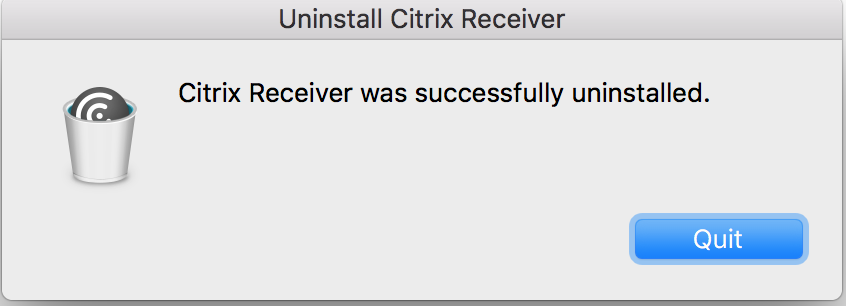
Removing Additional Files after uninstall
In some cases, after having uninstalled the Receiver, certain files might be left behind the system.
This article describes how to manually remove the files in order to avoid any unexpected behavior if and when the Receiver is re-installed. This article can also be used as reference to clean a system after having an older or legacy version of the Receiver uninstalled, and prior to installing the latest Citrix Receiver for Mac.
