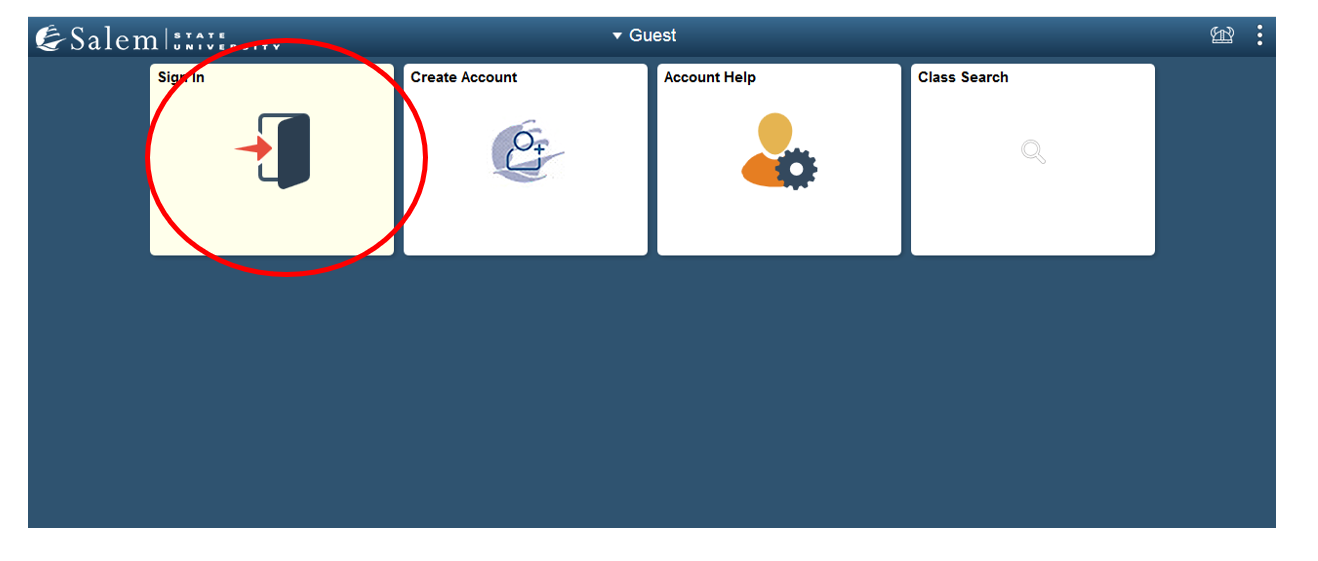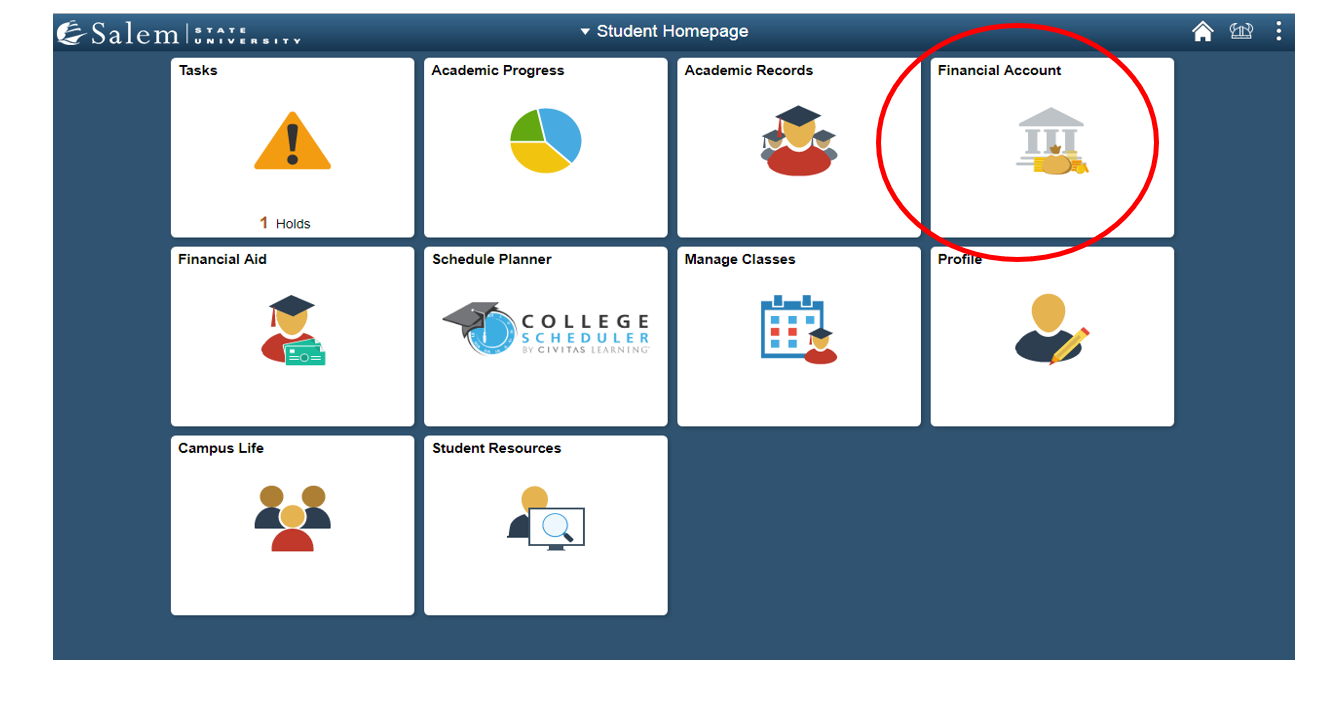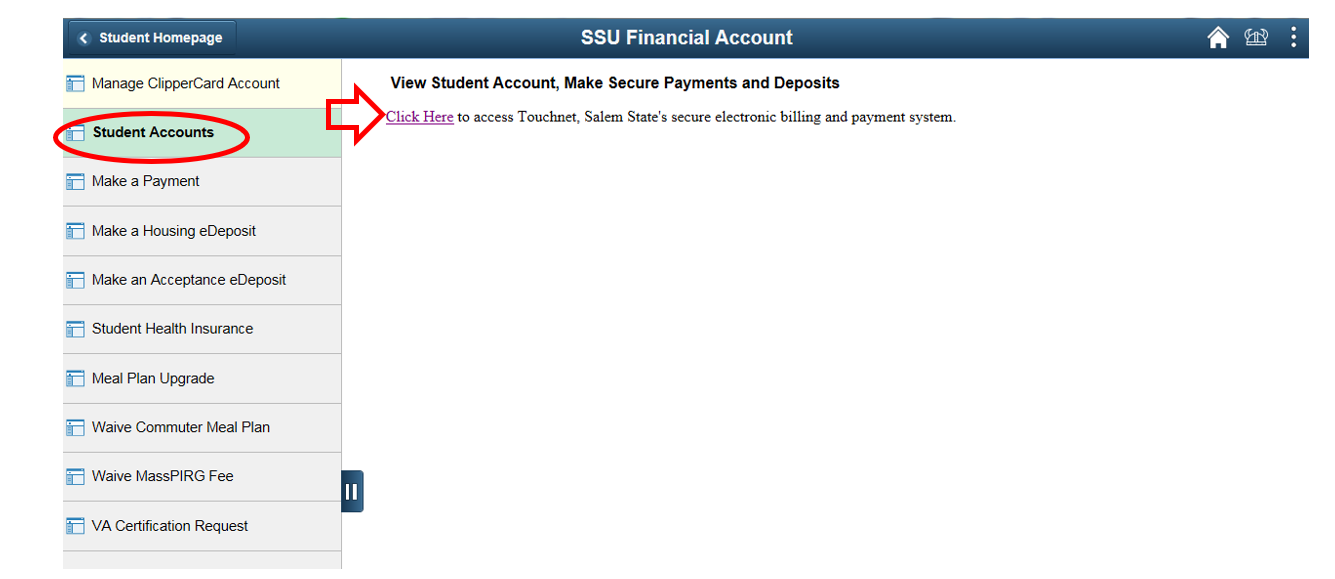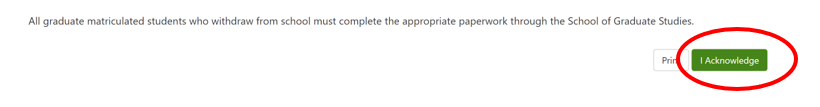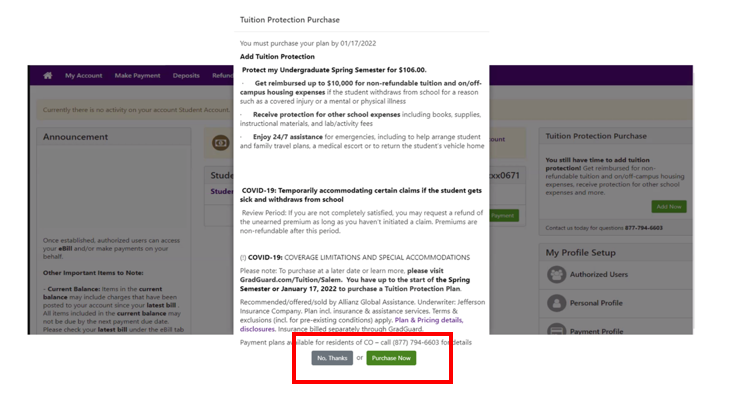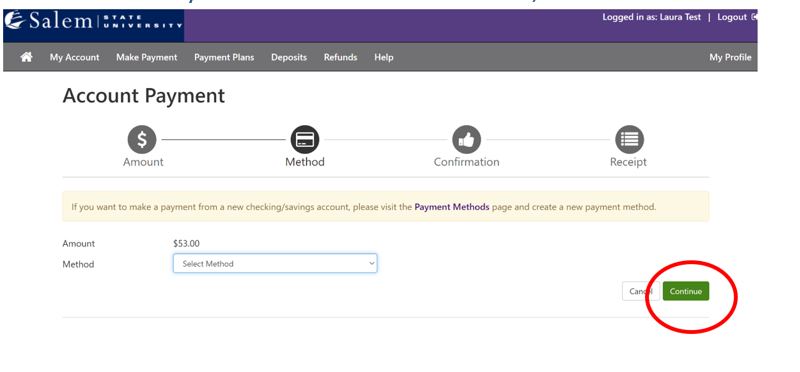How to enroll in tuition insurance with GradGuard
Log into Navigator.
Once at the Student Homepage, click on “Financial Account”.
Next, click on “Student Accounts”. Then, follow the “Click Here” link to TouchNet.
Please be sure pop-ups are not blocked on your browser.
Complete required Multi-Factor Authentication (MFA) steps. If this is your first time logging in, you will need to choose a Multi-Factor Authentication option to receive codes to login. Click here for a how-to guide on setting up and using the MFA.
The first time you log into TouchNet your student account each semester, you will be presented with the message box below. This is to inform you of the university refund policy and the optional tuition insurance plan
.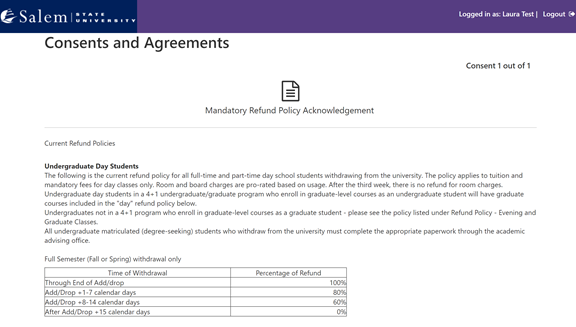
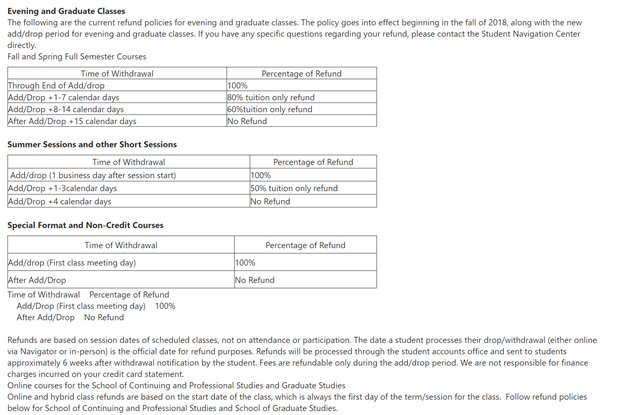
Once you acknowledge the university refund policy, you will move on to the tuition insurance option.
A pop-up will appeal and will provide the option to enroll. You can choose the ‘No Thanks’ button on the left if you do not wish to enroll in the tuition insurance. You can select the ‘Purchase Now’ button to continue on and purchase tuition insurance.
The system will automatically default to $5000 in coverage. Your tuition and fees may be more or less than that. Please contact GradGuard for a quote and assistance on how much to request in coverage. Visit GradGuard or call 877.794.6603 for an estimate. Once you have confirmed the amount, click ‘Continue’.
All charges are done through GradGuard and not Salem State University.