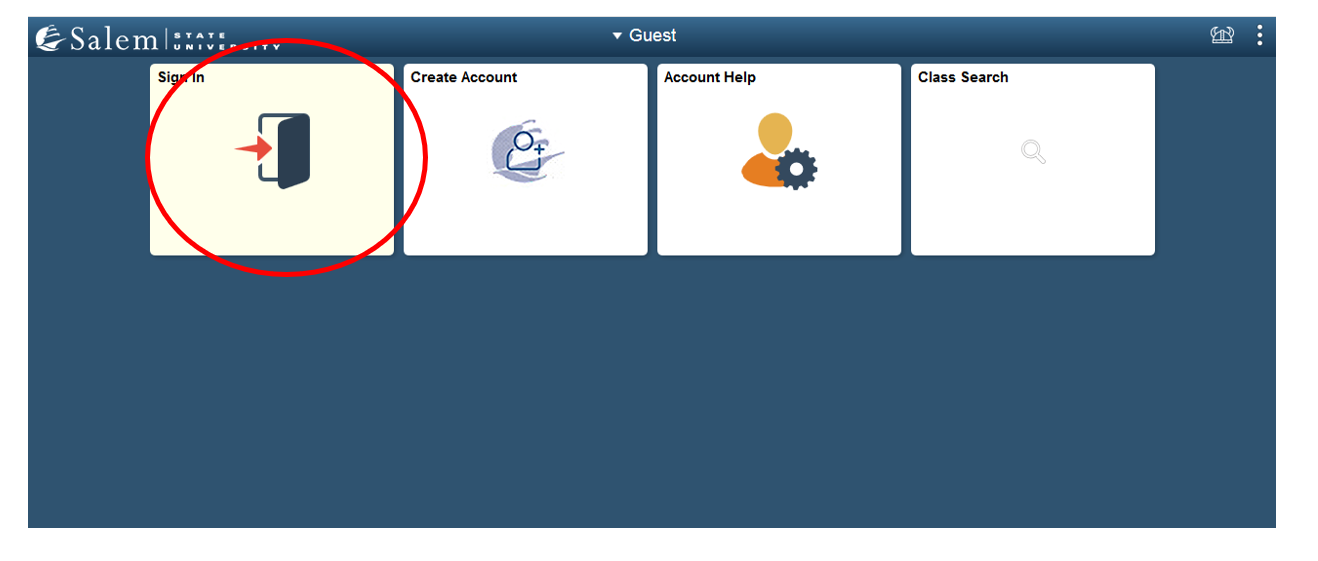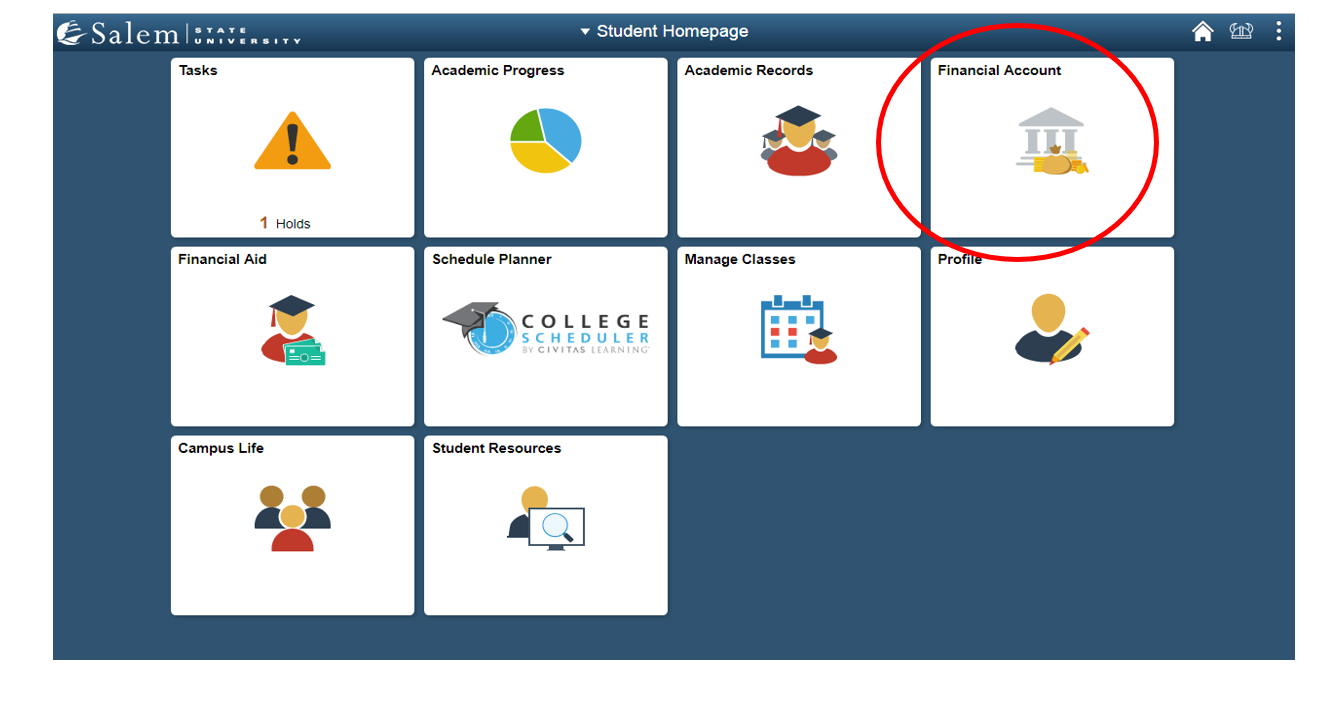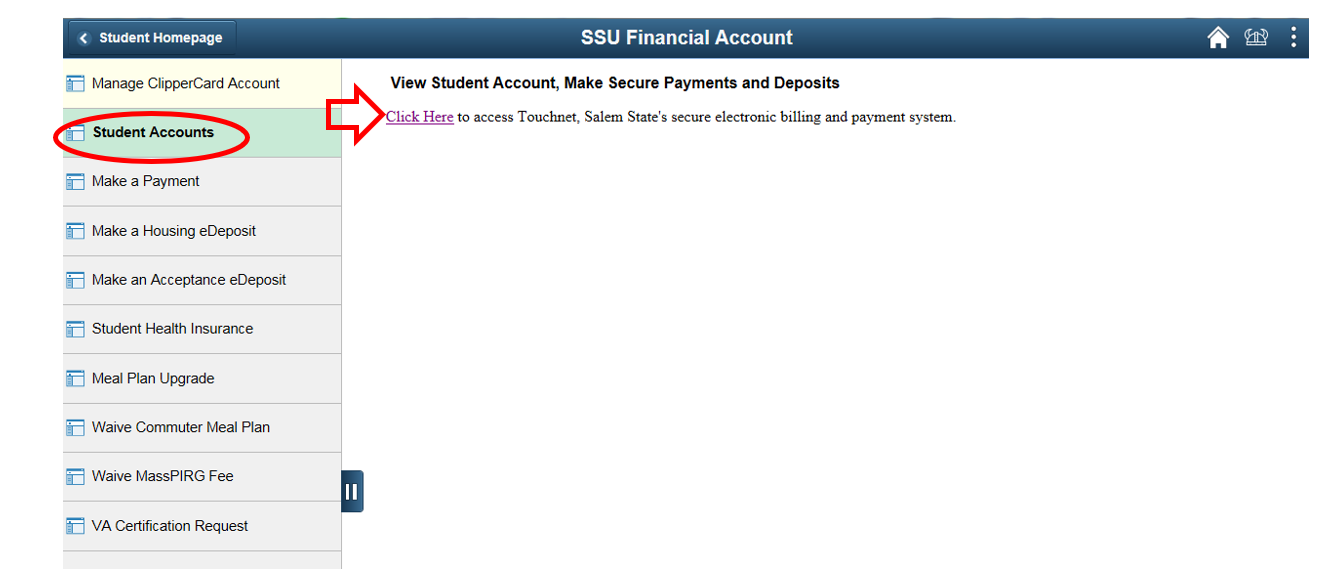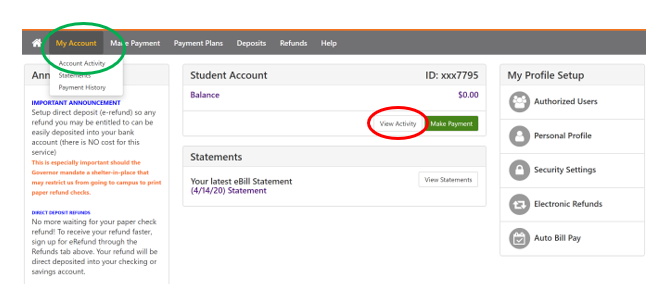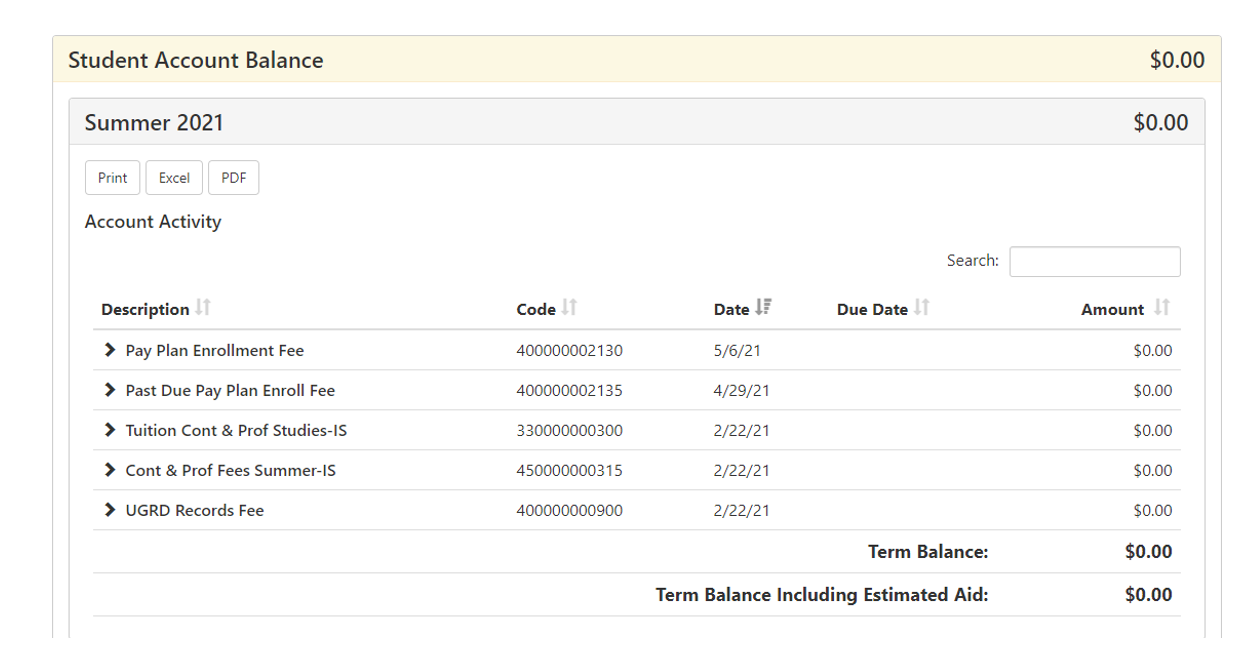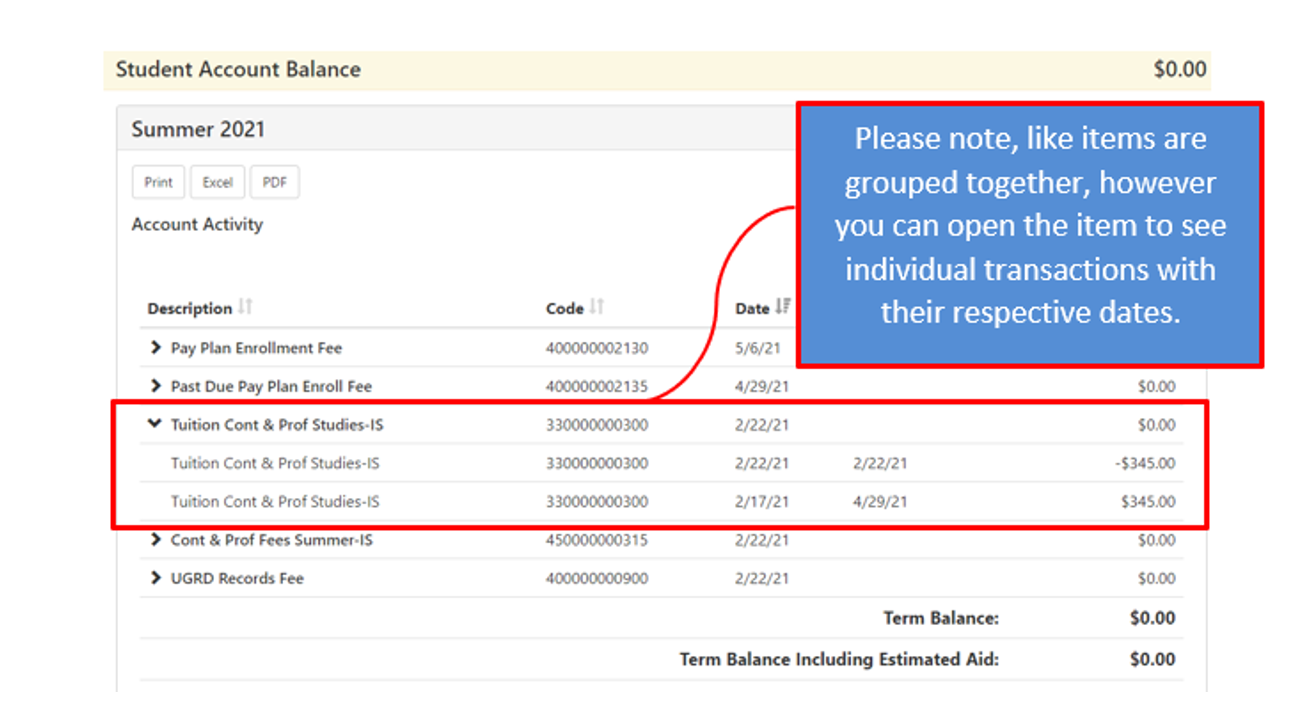Log into Navigator.
Once at the student homepage, click on "Financial Account".
In the menu on the left-hand side of the page, click on "Student Accounts".
Then follow the "Click Here" link to access TouchNet, Salem State University's secure billing system.
Please be sure that your pop-ups are not blocked. When logging in for the first time each semester, you will need to acknowledge the university refund policy and will be given an option to purchase tuition insurance. Proceed through those screens to continue.
Complete required Multi-Factor Authentication (MFA) steps. If this is your first time logging in, you will need to choose a Multi-Factor Authentication option to receive codes to login. Click here for a how-to guide on setting up and using the MFA.
You can access your Account Activity by selecting My Account in the upper left-hand corner of the screen, and then select Account Activity. *
Please familiarize yourself with the different options in this system.
Do not rely on the home page of TouchNet to understand your account. This screen does not provide the level of detail needed to fully understand your account.
Once you click on a semester, your account activity will be broken down, listing every charge, payment, refund, credit, and reversal.
Please note, we have recently changed this view to group together like items. The default view will show the newest activity at the top while the older dates will be listed below.
Students can change that view by clicking the black arrow next to the item in the description column.