How to load Solver and other Excel add-ins on a MAC or PC
Add-ins such as Solver, PHstat or QM, add custom commands and new features to Office programs that help increase your productivity.
This solution applies to Excel 2016, 2013, 2010, and 2007 for Windows systems, and Excel 2016 for Mac. It is also important to note that Add-ins may not be compatible with online or mobile versions of Excel.
WINDOWS
To enable an Excel add-in
- Open Excel, click the File tab, click Options, and then click the Add-Ins category.
- In the Manage box, click Excel Add-ins, and then click Go.
The Add-Ins dialog box appears.
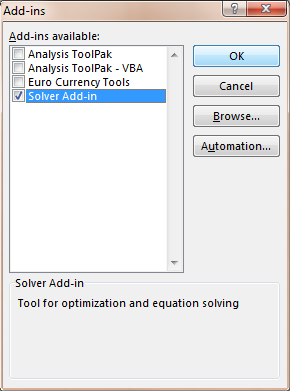
- In the Add-Ins available box, select the check box next to the add-in that you want to enable, and then click OK.
If you cannot find the add-in that you want to enable in the Add-Ins available box, you may need to download and install it.
MAC
To enable a pre-installed Excel add-in
- Open Excel, on the Tools menu, select Add-ins.
- In the Add-Ins available box, select the check box for the Add-in you want to enable, and then click OK.
Need the Excel OM / QM Add-in for a MAC or PC?
Although the Excel OM/QM Add-in may be available to download. All current students at Salem State can access the QM package for quantitative methods and production and operations management using either a Windows system or a MAC through AppsAnywhere.
Need the PHstat Add-in?
PHstat is an Add-in that is available to download from the Prentice Hall website or may be provided by an instructor.
Students pursuing a business major through the Bertolon School of Business will generally be granted access to the PHstat Add-in.
Microsoft support links:
