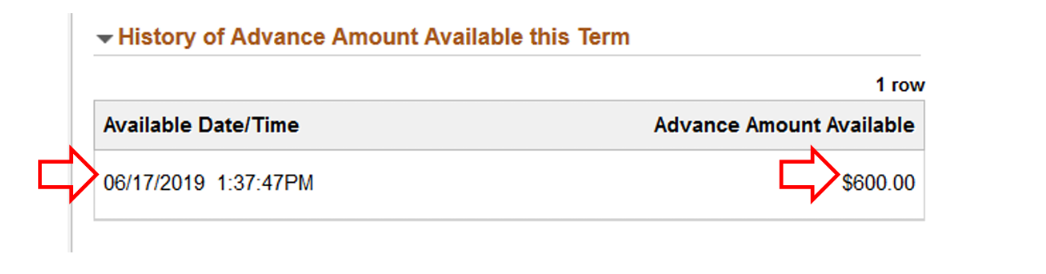Book advances are offered to students who will have an excess of financial aid after funds have been applied to their bill for the semester.
All advances are set to a maximum of $600 with no exceptions and are dependent upon the amount of your anticipated refund. Any used advance funds will be subtracted from your expected refund. Any unused advanced funds will be added to your expected refund for the term.
To determine if you have a bookstore advance:
Step 1: Log into your Navigator account

Step 2: On your Student Homepage, click on the Financial Aid tile to see your financial aid information and your awards for the current aid year.
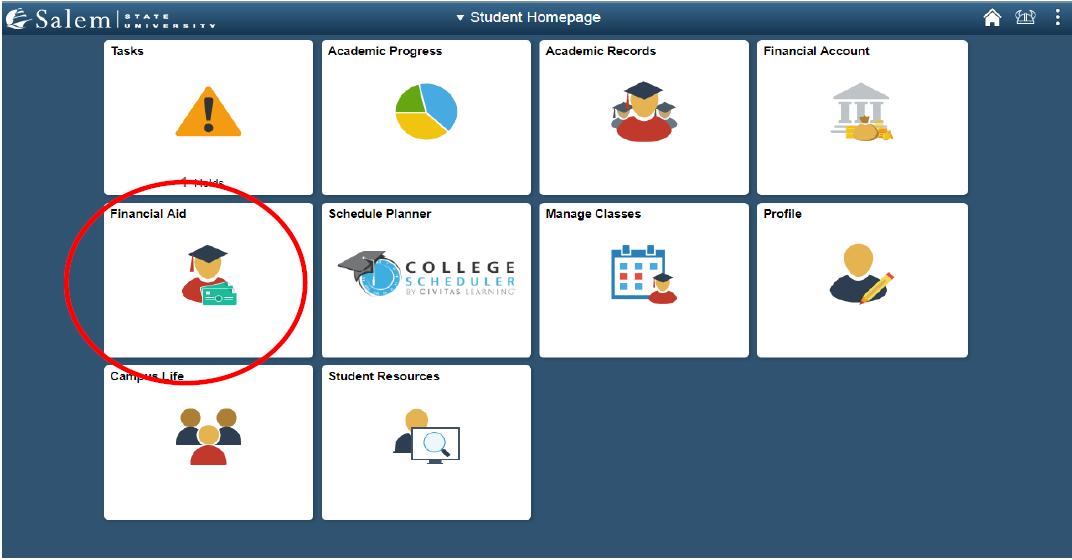
Step 3: In the menu bar, click Bookstore Advance Lookup.
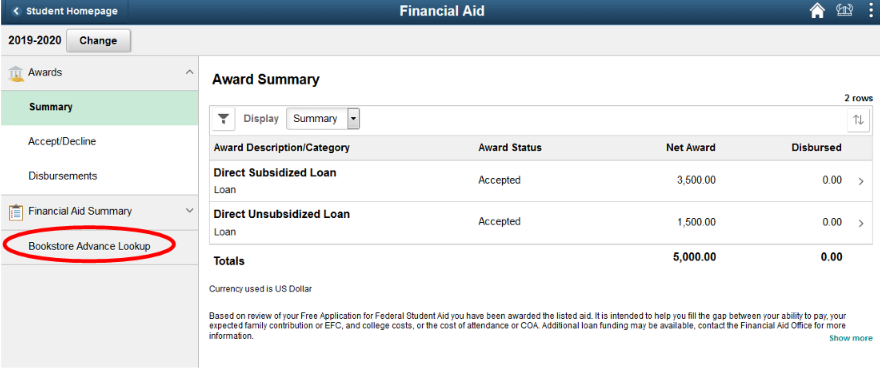
Step 4: In the Book Advance Lookup screen, the amount available for the term will be listed next to Advance Available.
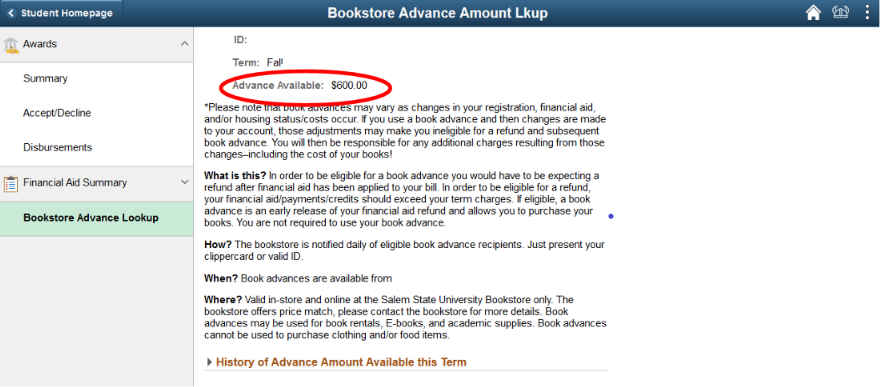
Step 5: To avoid discrepancies in your bookstore advance amount, click on the arrow next to History of Advance Amount Available this Term. Review the chart to find the date(s) and time(s) an advance was made available and the amount available at a specific date and time.
Important Information Regarding Book Advances
- Book advances may vary as changes in your registration, financial aid, and/or housing status/costs occur. If you use a book advance and then changes are made to your account, those adjustments may make you ineligible for a refund and subsequent book advance. You will then be responsible for any additional charges resulting from those changes–including the cost of your books.
- Book advances can be used for books and academic supplies only. A book advance cannot be used for food or clothing.