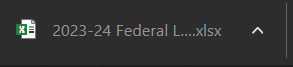Federal Student Direct Loan Calculator
This calculator is intended for Federal Direct Subsidized and Unsubsidized loans.
How do I use the Federal Direct Student Loan Calculator?
- To begin, ensure your pop-ups are enabled.
- Next, select Federal Direct Student Calculator, and an Excel file pop-up will appear in the lower left-hand corner of your screen. Click on the Excel file, and the calculator will appear.
- After the file opens, click the "Enable Editing" button at the top of the sheet.
- Enter the loan amount you're considering in the blue box to determine how much will be disbursed to your Salem State, including the loan fee.
You may use this tool multiple times with varying amounts to determine how much you want to accept in your Navigator Financial Aid tile.
What is a loan fee?
When you borrow a federal student loan, the U.S. Department of Education will charge you a loan fee. The loan fee is a percentage of the loan amount you initially borrowed. The loan fee is proportionately deducted from each loan disbursement; this means the actual disbursement amount you will receive will be less than the amount you must repay.
The loan fee will reduce the total amount that will be disbursed to your account at Salem State; you must consider the loan fee when accepting your loan.
The loan fee cannot be waived or removed. You must repay the full loan amount, including the amount taken for the loan fee. For information on current loan fees, please visit studentaid.gov.
How will I receive information about my loan?
You will be sent a disclosure statement from your federal loan servicer, which tells you the amount of your loan and all additional terms of the loan, including the specific loan fee you are charged at or before the first disbursement of your federal loan.
How do I adjust my Financial Aid amount in Navigator?
You can accept or decline the offered loan(s) through your Navigator account. For information on viewing your financial aid and accepting or declining your loan in Navigator, please visit:
Before accepting the loan, we strongly advise students to review their current account activity, charges, anticipated refunds, and financial situation. For information on your bill and account activity, please visit: